You must register an account on the Sport and Recreation Client Portal to apply for a voucher.
1. Enter your details in the registration form, and select the Get Started button. You will be sent an email to activate your account.
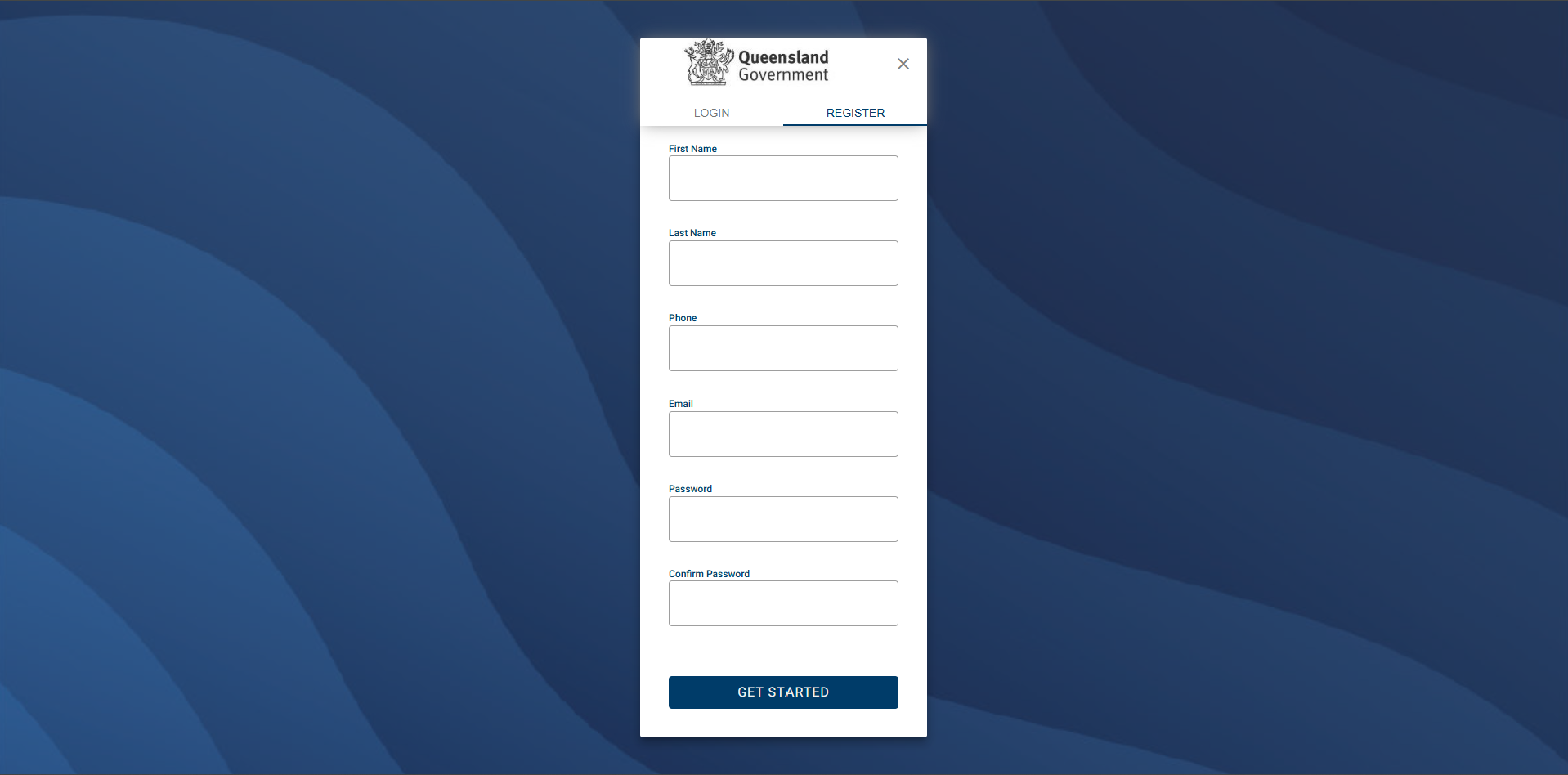
2. Select the Login tab. Then enter your details and select Get Started.
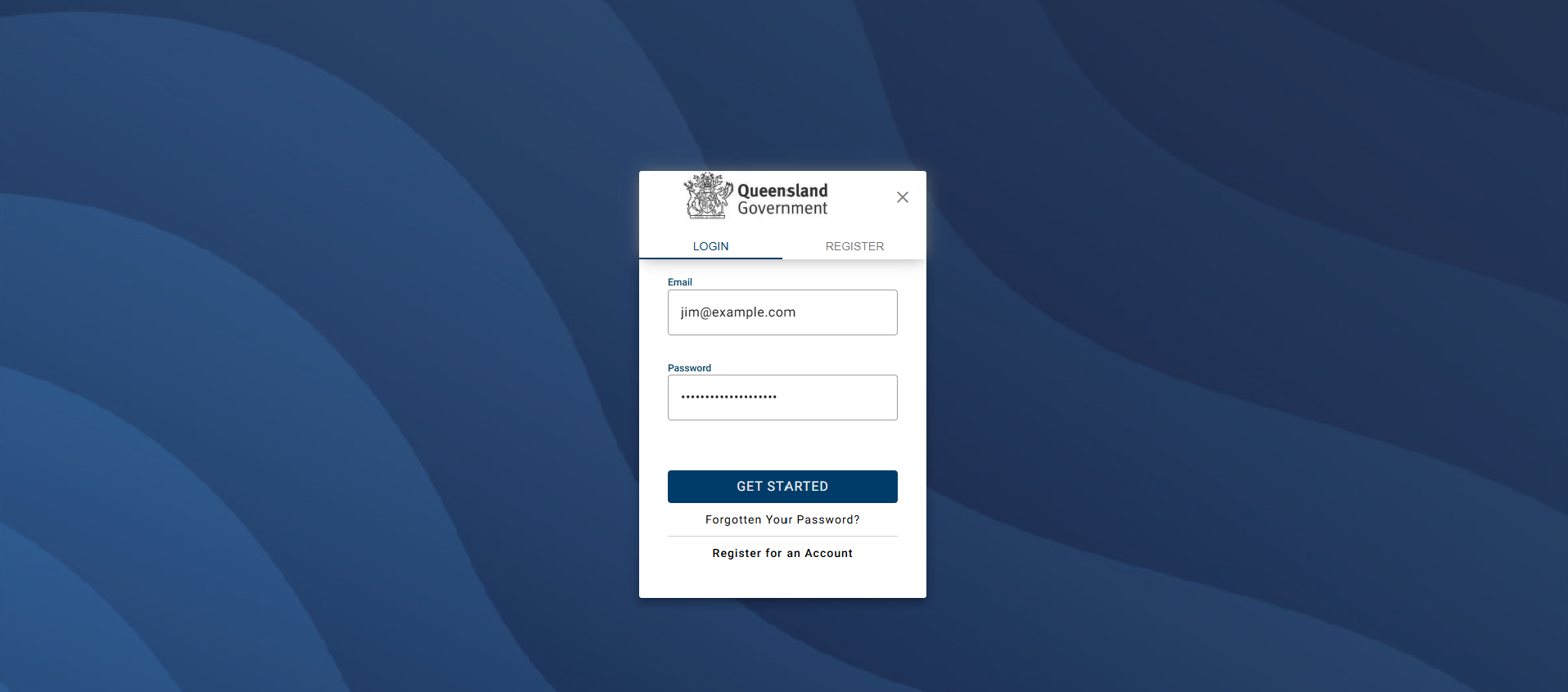
3. Fill out the details to complete user profile registration. Ensure you read the Privacy Statement and Terms and Conditions and tick the checkboxes. Select Save at the bottom right of the page to complete your registration.
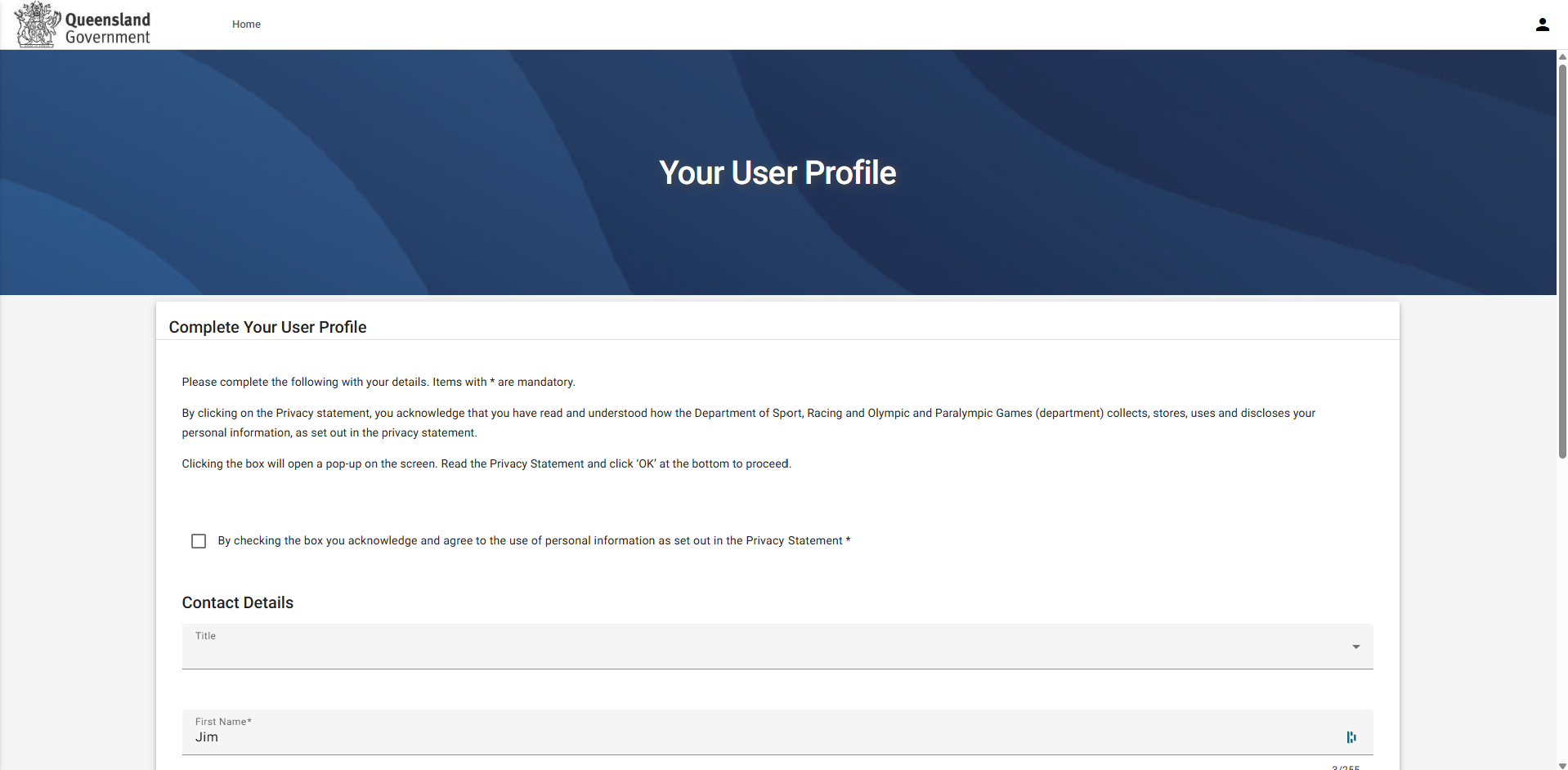
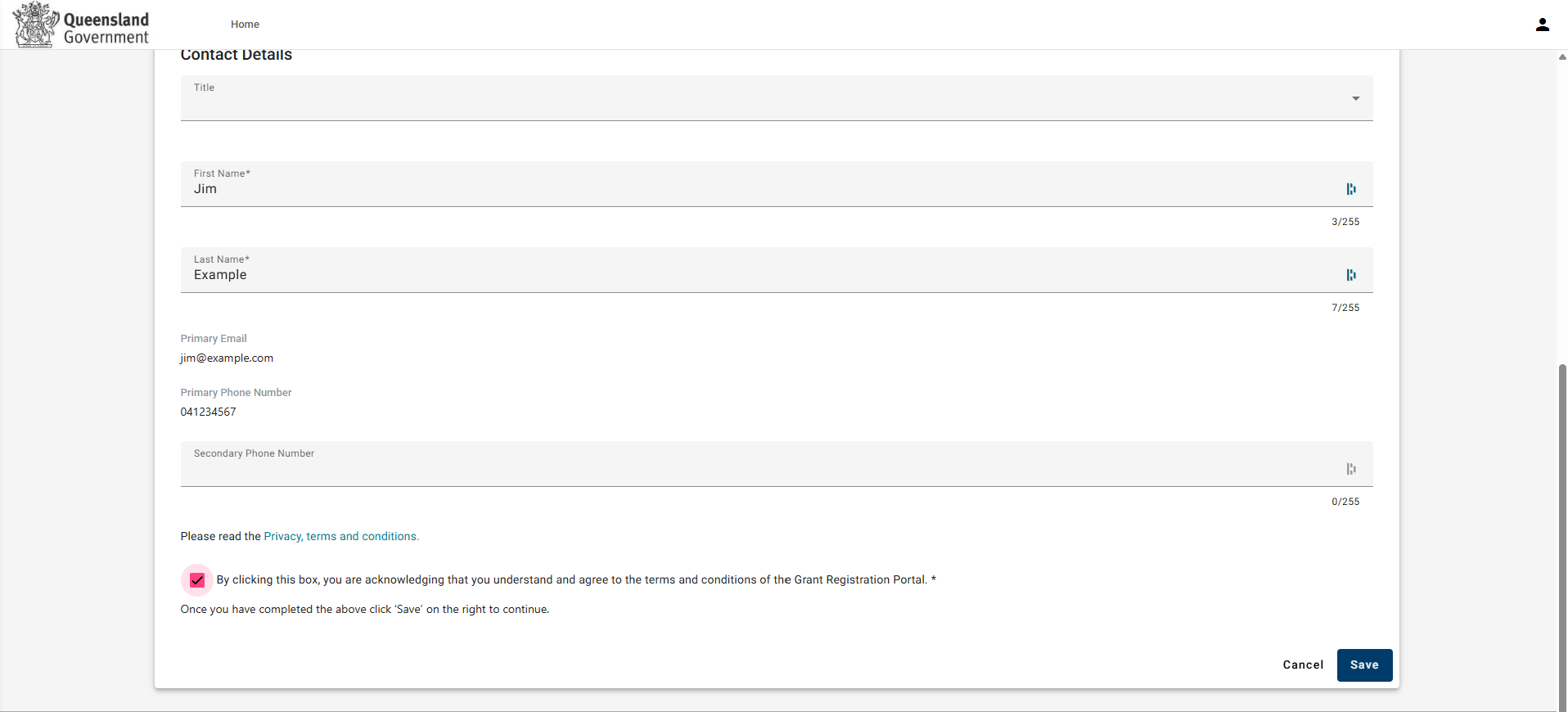
4. Select Register under the Individual Account option to finalise your registration.
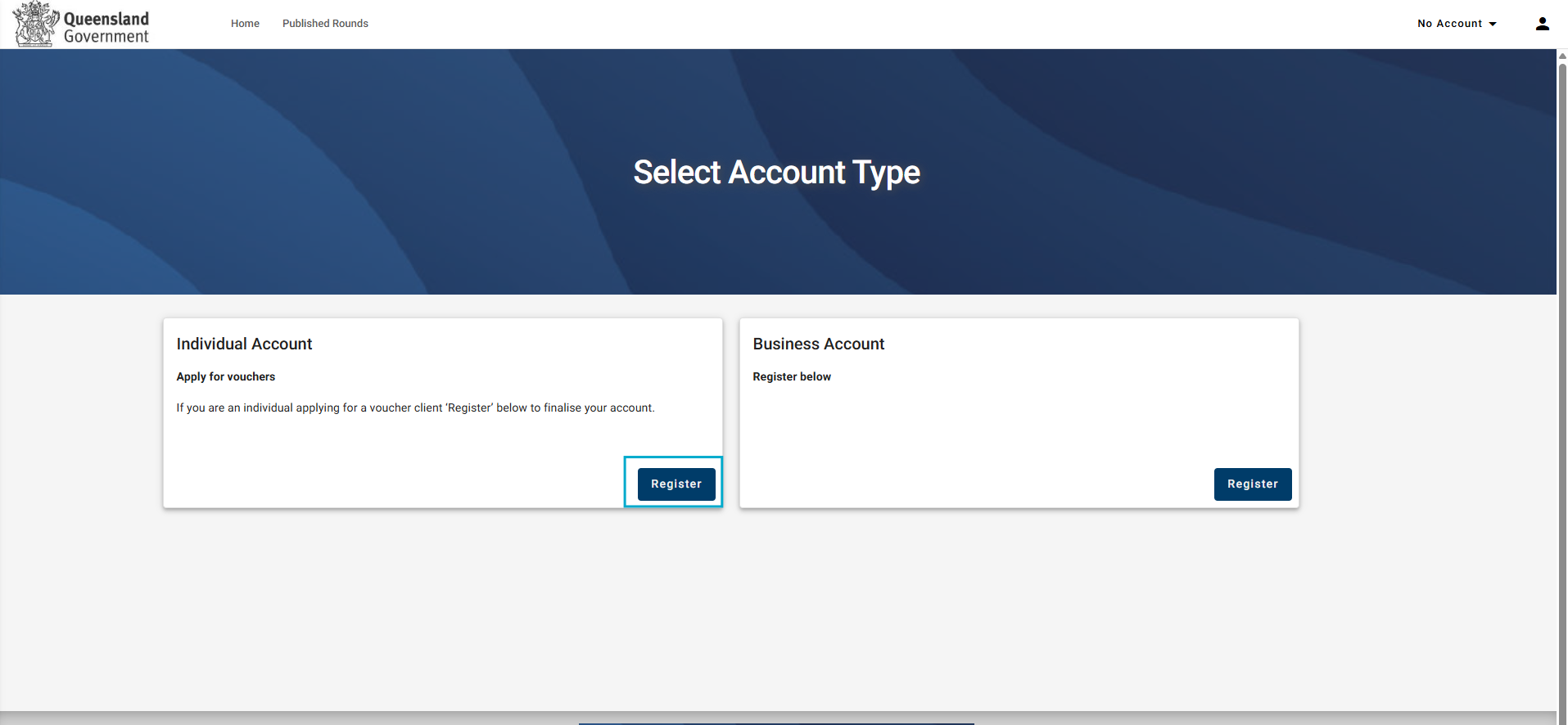
Your account is now registered and you will be able to apply for vouchers.
